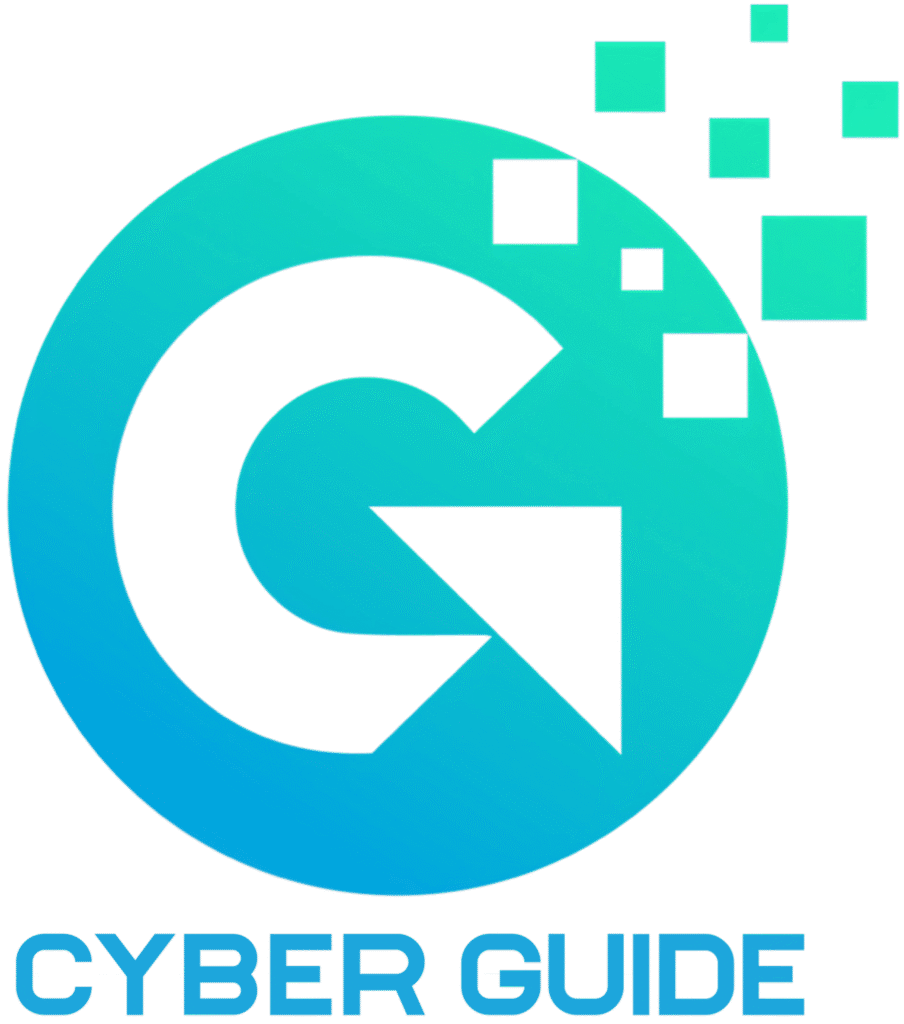For NDIS providers, strong passwords are more than a good habit—they’re a frontline defense against data breaches, identity theft, and unauthorized access to sensitive participant information. Vivek Mahajan, founder of Careable and Cyber.Guide, has seen the risks firsthand. As a registered NDIS provider since 2022, Vivek has secured Careable’s systems with robust authentication, drawing on his 12 years of cybersecurity experience at Cisco, NTT, and Fujitsu.
Passwords are like the lock on your NDIS business’s front door. Weak or reused passwords leave systems like the NDIS portal or participant management software vulnerable. The Australian Cyber Security Centre (ACSC) reports that 80% of data breaches involve stolen credentials, often via phishing, making strong passwords and Multi-Factor Authentication (MFA) critical. Here’s why they matter and how to implement them, aligned with the NDIS Code of Conduct and ACSC’s Essential Eight.
Why Strong Passwords Matter
1. Passwords Protect Sensitive Systems
Passwords are the primary access point for NDIS systems, including participant records, financial data, and the NDIS portal. The 2024 Verizon Data Breach Report notes that compromised credentials cause 80% of breaches, risking participant privacy and NDIS compliance.
NDIS Compliance: The Privacy Act 1988 requires reasonable security measures, like strong passwords, to protect personal information.
2. Weak Passwords Are an Easy Target
Simple passwords (e.g., “password123”) or reused credentials are easily cracked. The ACSC’s Small Business Cyber Security Guide warns that weak passwords expose small organizations like NDIS providers to phishing and brute-force attacks.
Example: The 2024 ACSC Annual Cyber Threat Report highlights that strong passwords and MFA have prevented countless breaches in small businesses, saving thousands in recovery costs.
Learn more in Phishing Scams: How to Spot and Stop Them.
How to Build Strong Passwords
1. What Makes a Strong Password?
The ACSC recommends:
- Length: At least 14 characters (e.g., G7m$kL9p#vT2qR8).
- Complexity: Mix uppercase, lowercase, numbers, and symbols.
- Uniqueness: Never reuse passwords across platforms.
- Avoid Patterns: Don’t use common phrases (e.g., “Careable2025!”) or personal info.
Tip: Use passphrases (e.g., “BlueSky!River2025”) for memorable, secure options.
NDIS Compliance: Strong passwords meet NDIS Practice Standards for secure system governance.
2. Use Password Managers
Password managers generate and store complex passwords, reducing human error. Recommended tools:
- Bitwarden (free, open-source).
- LastPass (free tier available).
- 1Password (affordable for teams).
Real Impact: At Careable, Vivek’s NDIS provider, implementing Bitwarden in 2023 strengthened system security, aligning with ACSC’s credential protection guidance.
See budget tips in How to Secure Client Data on a Budget.
3. Enforce Password Policies
The NDIS Practice Standards require robust operational controls. Set policies:
- Change passwords every 6 months (not 90 days, to balance security and usability).
- Ban password reuse across systems.
- Use group policies in Microsoft 365 or consult your IT provider to enforce rules.
ACSC Guidance: Regular policy updates reduce credential theft risks.
4. Don’t Share Passwords
Sharing team passwords (e.g., for the NDIS portal) is a major risk. The ACSC’s Essential Eight recommends role-based access:
- Assign individual logins for each staff member.
- Limit access to sensitive data (e.g., support workers don’t need financial records).
- Audit logins monthly to detect unusual activity.
NDIS Compliance: Role-based access supports NDIS governance requirements.
5. Enable Multi-Factor Authentication (MFA)
MFA adds a second verification step (e.g., SMS code, app notification), per the ACSC’s Essential Eight. Most NDIS tools (e.g., NDIS portal, Gmail, Xero) offer free MFA.
- Enable MFA on all accounts, especially the NDIS portal.
- Use apps like Google Authenticator for secure codes.
- Train staff to recognize MFA prompts, avoiding phishing scams.
NDIS Compliance: MFA meets the Privacy Act’s reasonable security measures.
Why This Matters
Strong passwords and MFA are critical to protect participants and comply with the NDIS Code of Conduct. The ACSC warns that 60% of small businesses fail within six months of a breach, with average losses of $46,000. As Vivek says, “You care for people—I’ll help protect the systems that support them.” By prioritizing password hygiene, you safeguard your business and uphold participant trust.
About Cyber.Guide: Founded by Vivek Mahajan in 2022, Cyber.Guide empowers NDIS providers with free, practical cybersecurity tools tailored to the sector. Our mission, rooted in Careable’s C.A.R.E. philosophy (Compassion, Accountability, Respect, Empowerment), is to secure the systems that support your participants.
Test Yourself: Are your passwords strong enough to protect participant data? Take our free Cybersecurity Quiz to find out.
Author: Vivek Mahajan, founder of Careable and Cyber.Guide, brings 12 years of cybersecurity experience from Cisco, NTT, and Fujitsu, plus hands-on NDIS expertise as a registered provider. Connect at vivek@careable.com.au or LinkedIn.
Trust Note: All Cyber.Guide content is fact-checked, updated quarterly, and aligned with ACSC’s Essential Eight and NDIS Practice Standards. Examples are generalized from ACSC data and verified outcomes; no unverified incidents are included. See our Privacy Policy.
CTA: Download our NDIS Password Policy Template at Cyber.Guide to protect your participants today.
Incident Reporting: If you suspect a password breach, report it to the ACSC at cyber.gov.au/report and notify the OAIC for eligible data breaches, per the Privacy Act 1988.