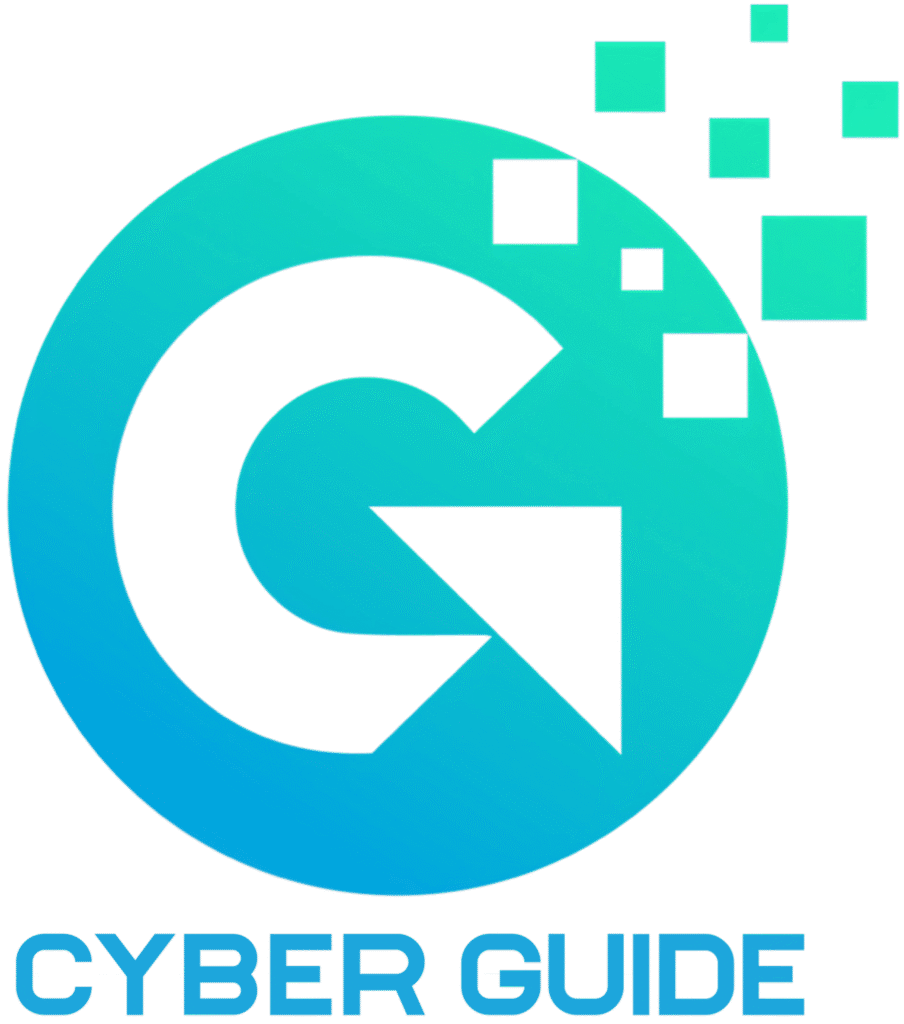Phishing scams are among the most prevalent cyber threats facing NDIS providers, jeopardizing participant trust and compliance with a single wrong click. These deceptive emails, texts, or calls trick staff into sharing credentials, downloading malware, or exposing sensitive data. Vivek Mahajan, founder of Careable and Cyber.Guide, has tackled this risk directly. Since launching Careable in 2022 as a registered NDIS provider, Vivek has implemented anti-phishing measures, drawing on his 12 years of cybersecurity experience at Cisco, NTT, and Fujitsu.
The Australian Cyber Security Centre (ACSC) reports that phishing accounts for 36% of Australian data breaches, with 80% involving stolen credentials. For NDIS providers handling participant records and NDIS portal access, vigilance is critical. Here’s how to spot and stop phishing, aligned with the NDIS Code of Conduct and ACSC’s Essential Eight.
Understanding Phishing Scams
1. What Is Phishing?
Phishing is a social engineering tactic where cybercriminals impersonate trusted entities—like the NDIS Commission, banks, or colleagues—to lure users into clicking malicious links, downloading attachments, or sharing credentials.
Common Examples:
- “Your NDIS portal account is locked. Click here to verify.”
- “Invoice from NDIS Participant – Payment Due.”
- Texts claiming urgent password resets.
NDIS Compliance: The Privacy Act 1988 requires providers to protect against phishing to secure participant data.
2. Signs of a Phishing Attempt
The ACSC’s Small Business Cyber Security Guide advises training staff to spot:
- Generic Greetings: “Dear User” instead of your name.
- Urgent Language: “Act now or lose access!”
- Fake Domains: “ndis-g0v.au” vs. “ndis.gov.au.”
- Mismatched Senders: An NDIS email from a Gmail address.
Example: The 2024 ACSC Annual Cyber Threat Report notes that trained staff have prevented countless phishing breaches, saving small businesses thousands in recovery costs.
See related tips in 5 Common Cyber Risks Every NDIS Provider Faces.
How to Stop Phishing
1. Don’t Click or Respond
If an email or text seems suspicious:
- Avoid clicking links or opening attachments.
- Report it to your manager or IT team.
- Use Gmail/Outlook’s “report phishing” feature.
- Delete the message after reporting.
NDIS Compliance: Incident reporting aligns with NDIS Practice Standards for governance.
2. Train Your Team Regularly
The ACSC’s Essential Eight and NDIS Practice Standards require staff education.
- Use free ACSC training at cyber.gov.au/learn for 10-minute phishing refreshers.
- Simulate phishing tests to build awareness.
- Reward staff for reporting suspicious emails.
Real Impact: At Careable, Vivek’s NDIS provider, enabling Microsoft 365 email filtering in 2023 reduced phishing risks, aligning with ACSC guidance.
Learn budget strategies in How to Secure Client Data on a Budget.
3. Enable Email Filtering
The ACSC recommends email filtering to block phishing attempts. Platforms like Microsoft 365 and Google Workspace include:
- Spam and phishing detection.
- Safe link scanning.
- Attachment sandboxing.
Advanced Tip: Implement DMARC (Domain-based Message Authentication) to prevent email spoofing, per ACSC’s Email Security Guidance.
NDIS Compliance: Filtering meets the Privacy Act’s reasonable security measures.
4. Enable Multi-Factor Authentication (MFA)
Phishing often targets credentials. The ACSC’s Essential Eight mandates MFA to prevent unauthorized access.
- Enable MFA on NDIS portal, email, and participant management systems.
- Use apps like Google Authenticator for secure codes.
- Train staff to verify MFA prompts.
NDIS Compliance: MFA supports NDIS governance requirements.
5. Set Up a Response Plan
If a phishing attempt succeeds:
- Change affected passwords immediately.
- Disconnect the device from the network.
- Notify management and report to cyber.gov.au/report.
- Inform the OAIC for eligible data breaches, per the Privacy Act.
NDIS Compliance: Incident response plans are required by NDIS Practice Standards.
Why This Matters
Phishing threatens participant trust and NDIS compliance. The ACSC warns that 60% of small businesses fail within six months of a cyberattack, with average losses of $46,000. As Vivek says, “You care for people—I’ll help protect the systems that support them.” A culture of vigilance ensures compliance with the NDIS Code of Conduct and protects participant dignity.
About Cyber.Guide: Founded by Vivek Mahajan in 2022, Cyber.Guide empowers NDIS providers with free, practical cybersecurity tools tailored to the sector. Our mission, rooted in Careable’s C.A.R.E. philosophy (Compassion, Accountability, Respect, Empowerment), is to secure the systems that support your participants.
Test Yourself: Can your team spot a phishing email? Take our free Cybersecurity Quiz to find out.
Author: Vivek Mahajan, founder of Careable and Cyber.Guide, brings 12 years of cybersecurity experience from Cisco, NTT, and Fujitsu, plus hands-on NDIS expertise as a registered provider. Connect at vivek@careable.com.au or LinkedIn.
Trust Note: All Cyber.Guide content is fact-checked, updated quarterly, and aligned with ACSC’s Essential Eight and NDIS Practice Standards. Examples are generalized from ACSC data or verified outcomes; no unverified incidents are included. See our Privacy Policy.
CTA: Download our NDIS Phishing Awareness Guide at Cyber.Guide to protect your participants today.
Incident Reporting: If you suspect a phishing attack, report it to the ACSC at cyber.gov.au/report and notify the OAIC for eligible data breaches, per the Privacy Act 1988.