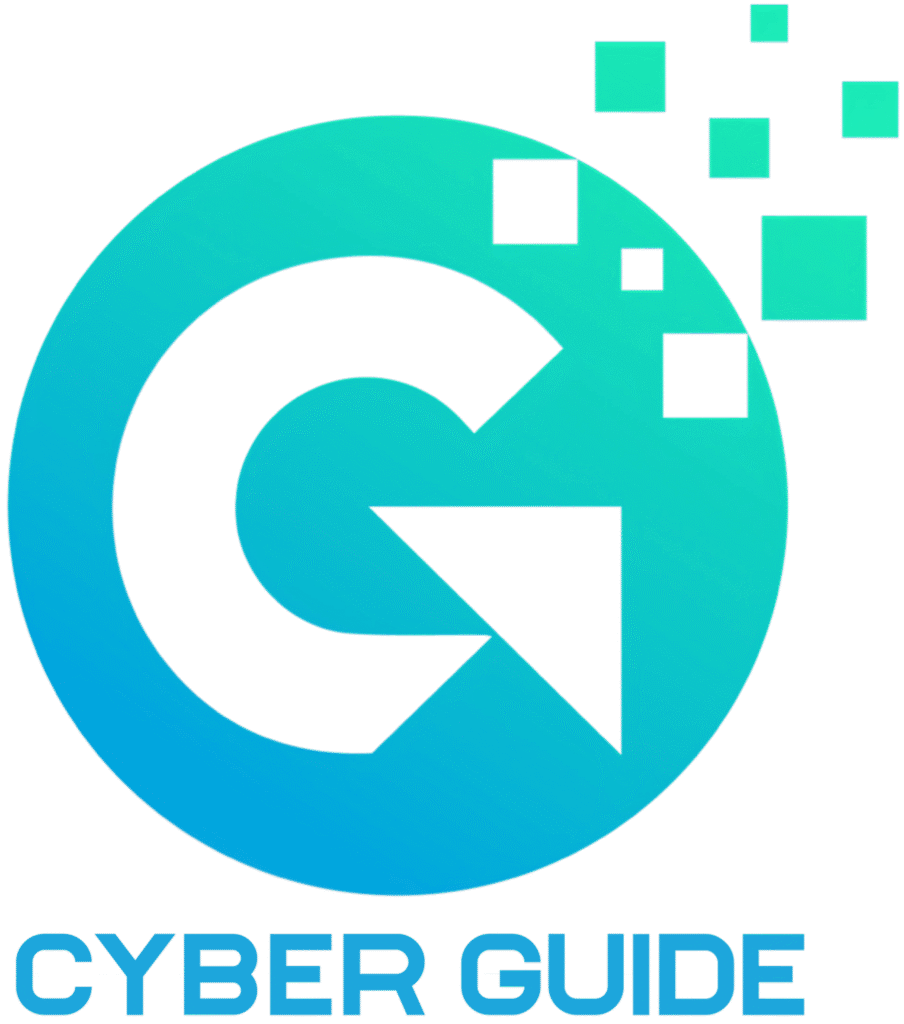Wi-Fi is the backbone of NDIS provider operations, enabling access to participant records, NDIS portal submissions, and remote coordination. However, an unsecured Wi-Fi network is an open door for hackers to intercept sensitive data or access participant files. Vivek Mahajan, founder of Careable and Cyber.Guide, has addressed this risk directly. Since launching Careable in 2022 as a registered NDIS provider, Vivek has secured its Wi-Fi networks, drawing on his 12 years of cybersecurity experience at Cisco, NTT, and Fujitsu.
The Australian Cyber Security Centre (ACSC) reports that 25% of cyberattacks exploit weak network configurations, including unsecured Wi-Fi, posing a significant risk for NDIS providers. Securing your Wi-Fi is critical to protect participant trust and comply with the NDIS Code of Conduct. Here’s how, aligned with ACSC’s Essential Eight and NDIS Practice Standards.
Why Wi-Fi Security Matters
1. Unsecured Wi-Fi Risks Data Breaches
Hackers can intercept data on unsecured Wi-Fi, accessing participant records or NDIS portal credentials. The 2024 ACSC Annual Cyber Threat Report highlights that weak Wi-Fi contributes to 25% of cyberattacks, risking breaches that violate the Privacy Act 1988.
NDIS Compliance: Secure Wi-Fi meets the Privacy Act’s requirement for reasonable security measures.
2. NDIS Providers Are Targets
Small organizations, like many NDIS providers, are vulnerable due to limited IT resources. The ACSC notes that 43% of cyberattacks target small businesses, with Wi-Fi often the entry point.
Example: The 2024 Cybersecurity Insiders Report shows that encrypted Wi-Fi and guest networks have prevented countless breaches in small organizations, saving thousands in recovery costs.
Learn more in 5 Common Cyber Risks Every NDIS Provider Faces.
How to Secure Your Wi-Fi
1. Change Default Router Settings
The ACSC’s Securing Wireless Networks warns that default credentials (e.g., “admin/admin”) are easily exploited.
- Set a unique admin username and 14+ character password.
- Disable remote management in router settings.
- Log in via the router’s dashboard (e.g., 192.168.1.1).
NDIS Compliance: Secure router settings align with NDIS governance requirements.
2. Use WPA3 or WPA2 Encryption
The ACSC mandates WPA3 (or WPA2 if unavailable) encryption to protect Wi-Fi data.
- Check encryption settings in your router’s dashboard.
- Avoid WEP or open networks, which expose participant data.
- Ask your IT provider for assistance if needed.
Real Impact: At Careable, Vivek’s NDIS provider, adopting WPA3 encryption in 2023 strengthened network security, aligning with ACSC guidance.
See budget tips in How to Secure Client Data on a Budget.
3. Rename Your Network (SSID)
The ACSC advises avoiding identifiable SSIDs (e.g., “Careable-Office”).
- Use a generic name (e.g., “OfficeNet5G”).
- Disable SSID broadcasting to hide your network from casual scans.
- Update the SSID in router settings.
NDIS Compliance: Anonymized SSIDs reduce targeting risks, supporting Privacy Act compliance.
4. Create a Separate Guest Network
The ACSC’s Essential Eight recommends isolating guest devices.
- Set up a guest network with internet-only access.
- Use a distinct password for guests, changed monthly.
- Ensure guests can’t access internal systems like participant databases.
NDIS Compliance: Guest networks meet NDIS Practice Standards for data protection.
5. Limit Wi-Fi Access
The ACSC’s Essential Eight emphasizes restricting administrative privileges.
- Share Wi-Fi passwords only with authorized staff.
- Change passwords every 6 months.
- Use role-based access to limit who can modify router settings.
NDIS Compliance: Access controls support NDIS governance requirements.
6. Update Router Firmware
The ACSC mandates patching to fix vulnerabilities.
- Check for firmware updates quarterly via the router’s dashboard.
- Enable auto-updates if available.
- Replace outdated routers lacking WPA3 support (cost: $100–200).
NDIS Compliance: Patching aligns with Privacy Act’s security measures.
7. Position Routers Securely
The ACSC advises protecting physical access to routers.
- Place routers in staff-only areas, away from windows or participant spaces.
- Use lockable enclosures for added security ($20–50).
- Monitor for tampering during office audits.
NDIS Compliance: Physical security supports NDIS operational standards.
8. Use Firewalls and Network Monitoring
The ACSC recommends firewalls to control network traffic.
- Enable built-in router firewalls.
- Use free tools like pfSense for advanced monitoring.
- Monitor logs for unusual activity (e.g., unauthorized devices).
Advanced Tip: Set up VLANs (Virtual Local Area Networks) to segment staff and participant devices, per ACSC’s Network Segmentation Guidance.
NDIS Compliance: Firewalls meet Privacy Act’s reasonable security measures.
Why This Matters
An unsecured Wi-Fi network risks participant trust and NDIS compliance. The ACSC warns that 60% of small businesses fail within six months of a cyberattack, with average losses of $46,000. As Vivek says, “You care for people—I’ll help protect the systems that support them.” Secure Wi-Fi ensures compliance with the NDIS Code of Conduct and protects participant dignity.
About Cyber.Guide: Founded by Vivek Mahajan in 2022, Cyber.Guide empowers NDIS providers with free, practical cybersecurity tools tailored to the sector. Our mission, rooted in Careable’s C.A.R.E. philosophy (Compassion, Accountability, Respect, Empowerment), is to secure the systems that support your participants.
Test Yourself: Is your Wi-Fi secure enough to protect participant data? Take our free Cybersecurity Quiz to find out.
Author: Vivek Mahajan, founder of Careable and Cyber.Guide, brings 12 years of cybersecurity experience from Cisco, NTT, and Fujitsu, plus hands-on NDIS expertise as a registered provider. Connect at vivek@careable.com.au or LinkedIn.
Trust Note: All Cyber.Guide content is fact-checked, updated quarterly, and aligned with ACSC’s Essential Eight and NDIS Practice Standards. Examples are generalized from ACSC data or verified outcomes; no unverified incidents are included. See our Privacy Policy.
CTA: Download our NDIS Wi-Fi Security Checklist at Cyber.Guide to protect your participants today.
Incident Reporting: If you suspect a Wi-Fi breach, report it to the ACSC at cyber.gov.au/report and notify the OAIC for eligible data breaches, per the Privacy Act 1988.