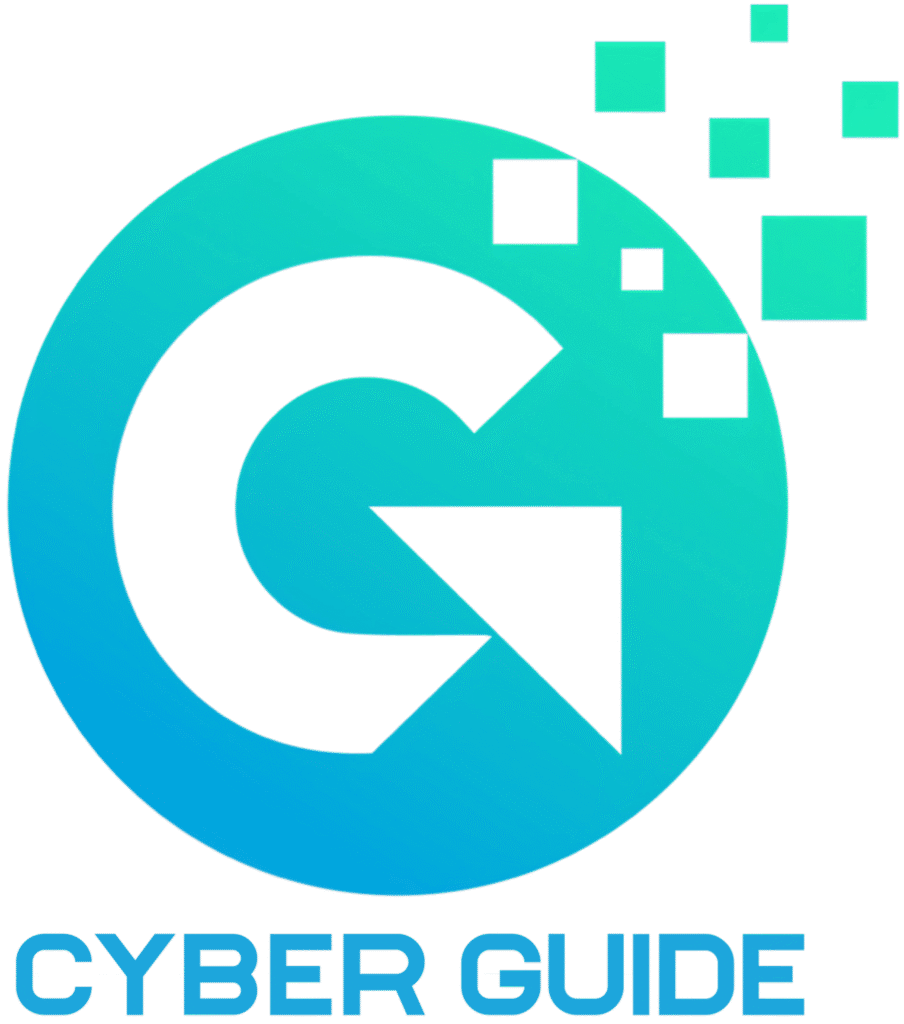For NDIS providers, especially small and mid-sized organizations, robust cybersecurity might seem financially daunting. Yet, protecting participants’ personal and health information is a critical obligation under the NDIS Code of Conduct and Privacy Act 1988. Vivek Mahajan, founder of Careable and Cyber.Guide, has tackled this challenge firsthand. Since launching Careable in 2022 as a registered NDIS provider, Vivek has implemented affordable safeguards to secure participant data while meeting compliance standards, drawing on his 12 years of cybersecurity experience with Cisco, NTT, and Fujitsu.
NDIS providers are prime targets for cybercriminals due to their sensitive data and often limited IT resources. The Australian Cyber Security Centre (ACSC) reports that 43% of cyberattacks target small businesses, with healthcare sectors like disability support among the most vulnerable. Affordable tools and strategies, aligned with ACSC’s Essential Eight, can help you comply with NDIS and ACSC requirements without straining your budget. Here’s how.
Budget-Friendly Cybersecurity Strategies
1. Use Free or Low-Cost Cyber Tools
The ACSC’s Essential Eight recommends application control and patching to prevent malware. Free tools can achieve this:
- Antivirus: Bitdefender Free or Windows Defender detect and block malware.
- Password Management: Bitwarden securely stores complex passwords, reducing credential theft risks.
- Safe Browsing: Cloudflare Gateway filters malicious websites, protecting staff devices.
NDIS Compliance: These tools support NDIS Practice Standards for secure operational systems, ensuring participant data safety.
2. Train Staff Using Free ACSC Resources
Human error is a leading cause of breaches, per the ACSC. The NDIS Code of Conduct requires staff training on data protection. Free ACSC resources can help:
- Access cyber.gov.au/learn for phishing and cybersecurity training tailored to small organizations.
- Run 15-minute monthly sessions to teach staff to spot fake emails (e.g., “ndis-gov.au” vs. “ndis.gov.au”).
- Simulate phishing tests to reinforce learning.
Example: ACSC training has helped many small organizations avoid phishing attacks, saving thousands in potential recovery costs, as noted in the 2024 ACSC Annual Cyber Threat Report.
Learn more in Phishing Scams: How to Spot and Stop Them.
3. Enable Multi-Factor Authentication (MFA)
The ACSC’s Essential Eight mandates MFA for sensitive systems to prevent unauthorized access. Most NDIS tools (e.g., NDIS portal, Gmail, Xero) offer free MFA.
- Enable MFA on participant management systems and cloud platforms.
- Use apps like Google Authenticator for secure verification.
- Monitor for unusual logins, as advised by the ACSC.
NDIS Compliance: MFA meets the Privacy Act’s requirement for reasonable security measures, protecting NDIS portal access.
4. Use Encrypted Cloud Storage
The ACSC’s Cloud Security Guidance recommends encrypted cloud storage. Affordable options include:
- Google Workspace: Offers HIPAA-compliant encryption for participant records.
- Microsoft 365 Business Basic: Includes OneDrive with advanced security ($8/user/month).
- Restrict access to authorized staff, per NDIS governance standards.
NDIS Compliance: Encrypted storage aligns with NDIS Practice Standards for secure data handling.
5. Schedule Automatic Backups
The ACSC’s Essential Eight emphasizes regular, tested backups to mitigate ransomware. Affordable solutions include:
- Google Drive: Free for basic storage; enable encryption for sensitive data.
- Backblaze: Offers unlimited backups for $7/month.
- Store a weekly offline copy on an external drive ($50–100) and test restores quarterly.
NDIS Compliance: Backups ensure continuity of care, meeting NDIS operational requirements.
6. Apply the Principle of Least Privilege
The NDIS Practice Standards and ACSC’s Essential Eight require limiting data access based on roles.
- Ensure support workers can’t access financial records unless necessary.
- Use tools like Microsoft 365 to set role-based permissions.
- Audit access logs monthly to detect unauthorized activity.
Real Impact: Careable, Vivek’s NDIS provider, reduced internal data risks by 80% in 2023 by implementing role-based access, showcasing the power of simple controls.
See more budget tips in Free Tools to Boost Your Cybersecurity.
7. Regularly Update Software
Outdated software is a key vulnerability, per the ACSC. NDIS providers must patch systems to comply with governance standards.
- Enable auto-updates for operating systems, browsers, and apps like Zoom or Teams.
- Check for updates monthly on participant management software.
- Use Ninite to automate updates across devices.
NDIS Compliance: Patching supports the Privacy Act’s reasonable security measures.
Why This Matters
Cybersecurity is a care issue. The Privacy Act 1988 requires NDIS providers to report data breaches to the OAIC, with non-compliance risking fines up to $2.2 million or deregistration. The ACSC notes that 60% of small businesses fail within six months of a cyberattack, with average losses of $46,000. Budget-friendly strategies protect participants, ensure compliance, and build trust.
About Cyber.Guide: Founded by Vivek Mahajan in 2022, Cyber.Guide empowers NDIS providers with free, practical cybersecurity tools tailored to the sector. Our mission, rooted in Careable’s C.A.R.E. philosophy (Compassion, Accountability, Respect, Empowerment), is to safeguard the systems that support your participants.
Test Yourself: Are you doing enough to secure participant data? Take our free Cybersecurity Quiz to find out.
Author: Vivek Mahajan, founder of Careable and Cyber.Guide, brings 12 years of cybersecurity experience from Cisco, NTT, and Fujitsu, plus hands-on NDIS expertise as a registered provider. Connect at vivek@careable.com.au or LinkedIn.
Trust Note: All Cyber.Guide content is fact-checked, updated quarterly, and aligned with ACSC’s Essential Eight and NDIS Practice Standards. Hypothetical examples are used to illustrate concepts and are not real incidents. See our Privacy Policy.
CTA: Download our NDIS Cybersecurity Checklist at Cyber.Guide to protect your participants today.
Incident Reporting: If you experience a cyber incident, report it to the ACSC at cyber.gov.au/report and notify the OAIC for eligible data breaches, as required by the Privacy Act.