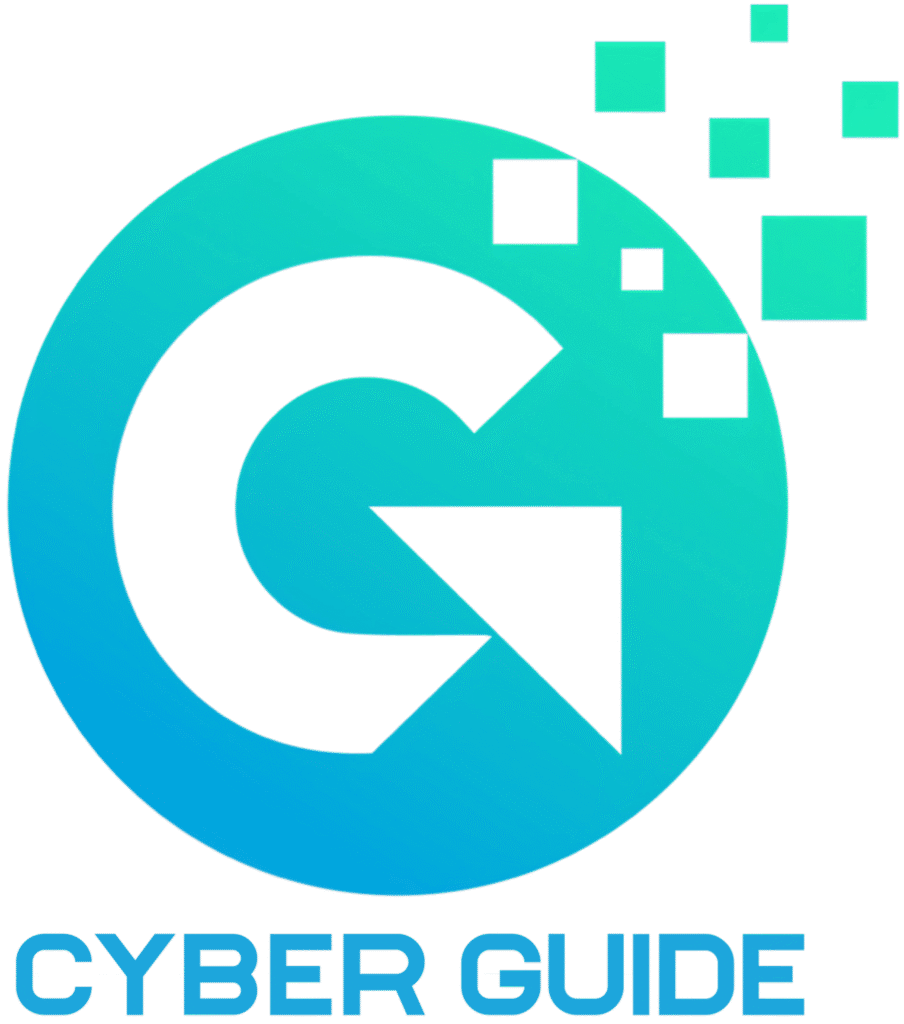Cybersecurity can feel daunting for NDIS providers, especially smaller organizations with tight budgets. Protecting participant data, however, is non-negotiable under the NDIS Code of Conduct. Vivek Mahajan, founder of Careable and Cyber.Guide, has navigated this challenge firsthand. Since launching Careable in 2022 as a registered NDIS provider, Vivek has leveraged free tools to secure systems, drawing on his 12 years of cybersecurity experience at Cisco, NTT, and Fujitsu.
The Australian Cyber Security Centre (ACSC) reports that 43% of cyberattacks target small businesses, with 80% involving stolen credentials. Free tools can help NDIS providers comply with the Privacy Act 1988 and prevent breaches. Here’s a curated list, aligned with ACSC’s Essential Eight and NDIS Practice Standards.
Top Free Cybersecurity Tools
1. Antivirus & Malware Protection
The ACSC’s Essential Eight recommends application control to block malware. Free antivirus tools protect devices used for NDIS portal access or participant records.
- Microsoft Defender: Built into Windows 10/11, offers robust malware protection.
- Bitdefender Antivirus Free: Lightweight, ideal for older devices.
NDIS Compliance: Antivirus meets Privacy Act’s reasonable security measures.
Example: The 2024 ACSC Annual Cyber Threat Report notes that free antivirus tools have prevented malware breaches for small businesses, saving thousands in recovery costs.
2. Password Management
The ACSC advises strong, unique passwords to prevent credential theft. Password managers simplify this for NDIS staff.
- Bitwarden: Free, open-source, supports team credential sharing.
- LastPass Free: User-friendly for individual staff.
Real Impact: At Careable, Vivek’s NDIS provider, adopting Bitwarden in 2023 enhanced password security for NDIS portal logins, aligning with ACSC guidance.
NDIS Compliance: Password managers support NDIS Practice Standards for secure governance.
See more in Strong Passwords: Your First Line of Defense.
3. Multi-Factor Authentication (MFA)
The ACSC’s Essential Eight mandates MFA to secure sensitive systems. Free MFA apps protect NDIS portal and email accounts.
- Google Authenticator: Generates secure login codes.
- Microsoft Authenticator: Syncs with Microsoft 365 accounts.
Advanced Tip: Configure MFA with biometric options for faster staff access, per ACSC’s MFA Guidance.
NDIS Compliance: MFA meets Privacy Act’s security requirements.
4. Secure Communication
The ACSC recommends encrypted communication to protect participant discussions. Free tools ensure privacy.
- ProtonMail Free: Encrypted email with 1GB storage.
- Signal: End-to-end encrypted messaging for staff coordination.
NDIS Compliance: Encrypted communication aligns with NDIS Code of Conduct for participant privacy.
Learn about phishing in Phishing Scams: How to Spot and Stop Them.
5. Secure File Storage & Sharing
The ACSC’s Cloud Security Guidance advises encrypted storage. Free options secure participant records.
- Google Drive Free: 15GB encrypted storage with access controls.
- Dropbox Basic: 2GB for secure file sharing.
NDIS Compliance: Encrypted storage meets NDIS Practice Standards for data protection.
6. Network Monitoring & Firewalls
The ACSC recommends monitoring to detect threats. Free tools protect Wi-Fi-connected devices.
- GlassWire Free: Visualizes network activity, alerts on suspicious connections.
- ZoneAlarm Free Firewall: Blocks unauthorized traffic.
Advanced Tip: Set GlassWire to alert on unexpected data spikes, indicating potential breaches, per ACSC’s Network Security Guidance.
NDIS Compliance: Firewalls support Privacy Act’s security measures.
See Wi-Fi tips in Is Your Wi-Fi Putting Your NDIS Business at Risk?.
7. Free Cybersecurity Training
The ACSC’s Essential Eight and NDIS Practice Standards require staff education.
- ACSC Training: Free modules on phishing, passwords, and more.
- Run 10-minute monthly sessions using ACSC’s phishing simulations.
NDIS Compliance: Training aligns with NDIS governance requirements.
Why This Matters
Free tools are a proactive step to protect participant data and ensure NDIS compliance. The ACSC warns that 60% of small businesses fail within six months of a cyberattack, with average losses of $46,000. As Vivek says, “You care for people—I’ll help protect the systems that support them.” These tools uphold the NDIS Code of Conduct and participant trust.
About Cyber.Guide: Founded by Vivek Mahajan in 2022, Cyber.Guide empowers NDIS providers with free, practical cybersecurity tools tailored to the sector. Our mission, rooted in Careable’s C.A.R.E. philosophy (Compassion, Accountability, Respect, Empowerment), is to secure the systems that support your participants.
Test Yourself: Are you using enough free tools to secure participant data? Take our free Cybersecurity Quiz to find out.
Author: Vivek Mahajan, founder of Careable and Cyber.Guide, brings 12 years of cybersecurity experience from Cisco, NTT, and Fujitsu, plus hands-on NDIS expertise as a registered provider. Connect at vivek@careable.com.au or LinkedIn.
Trust Note: All Cyber.Guide content is fact-checked, updated quarterly, and aligned with ACSC’s Essential Eight and NDIS Practice Standards. Examples are generalized from ACSC data or verified outcomes; no unverified incidents are included. See our Privacy Policy.
CTA: Download our NDIS Cybersecurity Toolkit at Cyber.Guide to protect your participants today.
Incident Reporting: If you suspect a cyber incident, report it to the ACSC at cyber.gov.au/report and notify the OAIC for eligible data breaches, per the Privacy Act 1988.