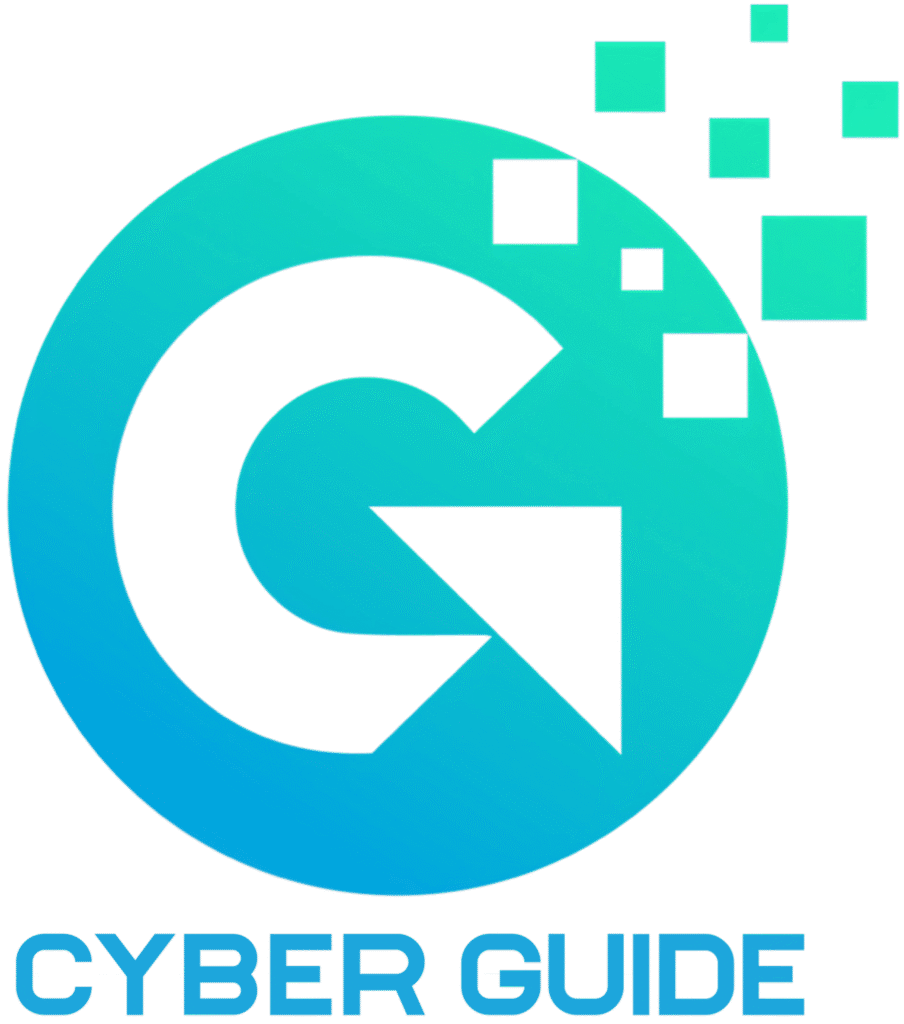Losing client records, rosters, or invoices to a cyberattack or hardware failure could cripple an NDIS provider’s operations and erode participant trust. Data backups are a critical defense, ensuring recovery from ransomware, breaches, or technical failures. Vivek Mahajan, founder of Careable and Cyber.Guide, has prioritized backups since launching Careable as a registered NDIS provider in 2022, drawing on his 12 years of cybersecurity experience at Cisco, NTT, and Fujitsu.
The Australian Cyber Security Centre (ACSC) reports that 30% of small businesses lose critical data annually, with backups reducing recovery costs by up to 70%. For NDIS providers, backups are essential for compliance with the NDIS Code of Conduct and Privacy Act 1988. Here’s how to implement them, aligned with ACSC’s Essential Eight and NDIS Practice Standards.
Why Backups Are Critical
1. What Is a Backup?
A backup is a secure copy of your data stored separately from the original files. It allows recovery from:
- Ransomware: Malware encrypting participant records.
- Hardware Failure: Crashed laptops or servers.
- Human Error: Accidental file deletions.
NDIS Compliance: Backups meet the Privacy Act’s requirement for data security.
Example: The 2024 ACSC Annual Cyber Threat Report notes that backups have saved small businesses thousands by enabling rapid recovery from ransomware.
2. Ensuring NDIS Continuity
NDIS providers manage:
- Client records and support notes.
- Financial invoices and payroll data.
- Compliance documentation.
Data loss disrupts care delivery and risks penalties under the NDIS Practice Standards. The ACSC warns that 60% of small businesses fail within six months of a major data loss.
NDIS Compliance: Backups support NDIS Code of Conduct for continuity of care.
Learn about recovery in What to Do If Your NDIS Business Gets Hacked.
How to Set Up a Backup System
1. Follow the 3-2-1 Rule
The ACSC’s Data Backup and Recovery Guide recommends the 3-2-1 rule:
- 3 copies: Original data plus two backups.
- 2 storage types: Local (e.g., external drive) and cloud.
- 1 offsite copy: Stored securely offsite (e.g., cloud).
Real Impact: At Careable, Vivek’s NDIS provider, using Google Drive for encrypted cloud backups in 2023 ensured data resilience, aligning with ACSC guidance.
NDIS Compliance: The 3-2-1 rule meets NDIS Practice Standards for data protection.
See cloud tools in Free Tools to Boost Your Cybersecurity.
2. Choose Free or Affordable Tools
The ACSC’s Small Business Cyber Security Guide endorses cost-effective backup solutions:
- Google Drive: 15GB free, encrypted storage.
- OneDrive: 5GB free, included with Microsoft 365.
- Dropbox Basic: 2GB free, secure sharing.
- Backblaze: Affordable ($7/month per device) automated cloud backups.
NDIS Compliance: Encrypted tools meet Privacy Act’s security measures.
3. What to Back Up
Prioritize NDIS-critical data:
- Client records (e.g., Careview, SupportAbility).
- Financial documents (e.g., Xero, MYOB).
- Staff rosters and payroll.
- NDIS compliance forms and policies.
NDIS Compliance: Backing up critical data ensures operational continuity, per NDIS standards.
4. Schedule Daily Backups
The ACSC recommends automated, daily backups to minimize data loss.
- Configure tools like Google Drive or Backblaze for automatic backups.
- Integrate backups into daily workflows, like submitting NDIS progress notes.
- Monitor backup logs for errors.
Advanced Tip: Enable versioning in tools like Google Drive to recover older file versions, per ACSC’s backup guidance.
NDIS Compliance: Regular backups align with NDIS governance requirements.
5. Encrypt Your Backups
The ACSC mandates end-to-end encryption to protect backups.
- Use tools with built-in encryption (e.g., Google Drive, OneDrive).
- Encrypt local drives with tools like VeraCrypt.
- Store encryption keys in a secure password manager like Bitwarden.
NDIS Compliance: Encryption meets Privacy Act’s data security requirements.
See password tips in Strong Passwords: Your First Line of Defense.
6. Test Your Backups
The ACSC emphasizes regular restore tests to ensure reliability.
- Perform a mock restore monthly using a non-critical file.
- Verify data integrity with tools like Microsoft Defender.
- Document test results for compliance audits.
NDIS Compliance: Testing supports NDIS Practice Standards for operational resilience.
Learn about ransomware in What to Do If Your NDIS Business Gets Hacked.
7. Limit Access to Backups
The ACSC’s Essential Eight advises restricting administrative privileges.
- Grant backup access only to senior staff or IT providers.
- Use role-based access controls in tools like Google Drive.
- Audit access logs quarterly to detect unauthorized activity.
NDIS Compliance: Access controls align with NDIS Code of Conduct for participant privacy.
8. Train Staff on Backup Processes
The ACSC recommends user training to ensure compliance.
- Use ACSC’s free training at cyber.gov.au/learn for backup best practices.
- Run 10-minute monthly refreshers on backup workflows.
- Reward staff for reporting backup issues.
NDIS Compliance: Training meets NDIS Practice Standards for staff education.
Why This Matters
Backups are a lifeline for NDIS providers, ensuring recovery from cyber incidents and maintaining participant trust. The ACSC warns that 60% of small businesses fail within six months of a major data loss, with average losses of $46,000. As Vivek says, “You care for people—I’ll help protect the systems that support them.” Robust backups ensure compliance with the NDIS Code of Conduct and safeguard participant dignity.
About Cyber.Guide: Founded by Vivek Mahajan in 2022, Cyber.Guide empowers NDIS providers with free, practical cybersecurity tools tailored to the sector. Our mission, rooted in Careable’s C.A.R.E. philosophy (Compassion, Accountability, Respect, Empowerment), is to secure the systems that support your participants.
Test Yourself: Is your NDIS business ready to recover from data loss? Take our free Cybersecurity Quiz to find out.
Author: Vivek Mahajan, founder of Careable and Cyber.Guide, brings 12 years of cybersecurity experience from Cisco, NTT, and Fujitsu, plus hands-on NDIS expertise as a registered provider. Connect at vivek@careable.com.au or LinkedIn.
Trust Note: All Cyber.Guide content is fact-checked, updated quarterly, and aligned with ACSC’s Essential Eight and NDIS Practice Standards. Examples are generalized from ACSC data or verified outcomes; no unverified incidents are included. See our Privacy Policy.
CTA: Download our NDIS Data Backup Checklist at Cyber.Guide to protect your participants today.
Incident Reporting: If you suspect a data loss incident, report it to the ACSC at cyber.gov.au/report and notify the OAIC for eligible data breaches, per the Privacy Act 1988.